This is my first time doing a tutorial entry. I wanna talk about Nuffnang. Some of you might ask, what is nuffnang? Nuffnang is an online blog advertising community, claiming 118,817 bloggers spanning Singapore, Malaysia, Philippines and Australia. (wikipedia.org, 2011) So, as you can see I've put 2 ads on my blog and I've been only active for a few months and I got RM3.75. I'm gonna keep on climbing!
Nuffnang Registration
1) First, you have to sign up on Nuffnang
2) Then, fill out the form with your exact details. No playing around.
3) Click Blog Manager like down here.
2) Then, fill out the form with your exact details. No playing around.
3) Click Blog Manager like down here.
.click to enlarge.

4) Put your blog. If you have more than 1 blog, just put them. The more the merrier.
.click to enlarge.

5) After completing this step, you need to answer a very simple survey to proceed.
Steps to include ads on your blog
1) Click Add Ad as shown below.
3) To put the first code on the header of your blog, copy the code "To put on header". Then paste the code shown below. To find the code as shown below, press and hold CTRL+F.
.click to enlarge.
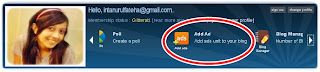
2) Then, open Dashboard-Layout-Edit HTML. Then check the box "Expand Widget Templates"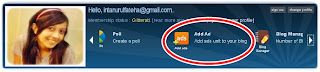
3) To put the first code on the header of your blog, copy the code "To put on header". Then paste the code shown below. To find the code as shown below, press and hold CTRL+F.
<body>
<div id='outer-wrapper'><div id='wrap2'>
<!-- skip links for text browsers -->
<span id='skiplinks' style='display:none;'>
<a href='#main'>skip to main </a> |
<a href='#sidebar'>skip to sidebar </a>
</span>
<div id='outer-wrapper'><div id='wrap2'>
<!-- skip links for text browsers -->
<span id='skiplinks' style='display:none;'>
<a href='#main'>skip to main </a> |
<a href='#sidebar'>skip to sidebar </a>
</span>
.click to enlarge.

Black Box - What you need to find.
Red Box - Nuffnang.
4) After you have finished, click on Save Template. Try click on "Preview" first, to see if your ads appear on your blog or not.
5) To put the code on the side bar, just put it basically like putting a new widget on "Add Gadget". Open Dashboard-Layout-Page Elements, then "Add a Gadjet" and choose "HTML/Javascript" and directly copy the code "To put on sidebar" and paste into the gadget that you have chosen. Preview it again to see whether it works or not.
6) Reopen Dashboard-Layout-Edit HTML. Find the code as shown below by pressing CTRL+F
<b:include data='post' name='post'/>
<b:if cond='data:blog.pageType == "item"'>
<b:include data='post' name='comments'/>
</b:if>
7) Copy the code "To put between contents" below the code you have found in step 6. Then click on Save Template. Done!
.click to enlarge.
 Black Box - What you need to find.
Black Box - What you need to find. Red Box - Nuffnang.
To get more earnings fast, get the "Glitterati" status and try to avoid putting a lot of ads from different companies. Have fun and all the best!!!
*taken and translated from Intan Nurul Fateha.*
*taken and translated from Intan Nurul Fateha.*
 Subscribe
Subscribe

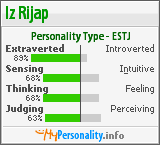
0 comment(s):
Post a Comment